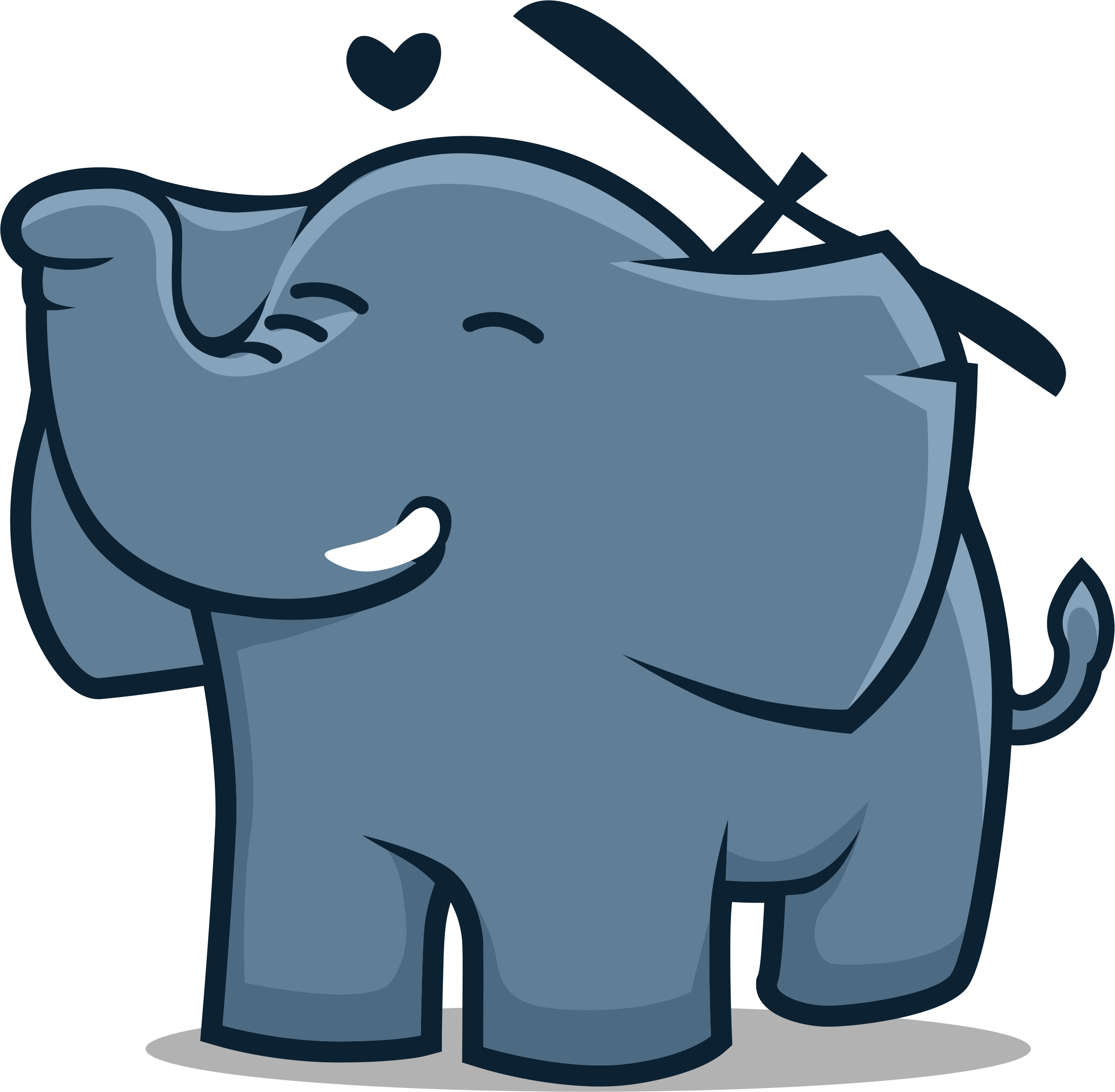Add letterhead to PDF Online (free)
Lets get started! Follow the next steps in the app above:
Step 1: Select letterhead PDF
Step 2: Select follow-up paper PDF
Step 3: Select PDF file to add letterhead and follow-up paper to
Step 4: Click on [Upload files & Start processing] – files are uploaded and the processing starts
Step 5: Next click on [Download] in order to download the PDF having your letterhead added and you are DONE!
Please note: current functionality may be changed without notice . Do not upload and process confidential documents.
Do you want to process files on your local Windows PC? Please download Fabreasy PDF Creator.
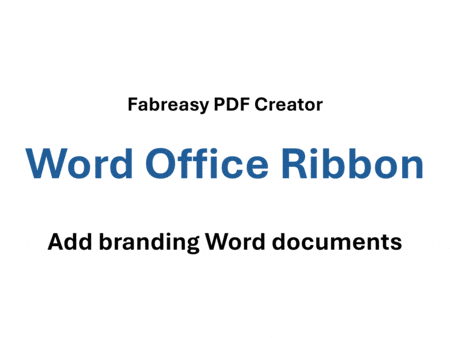 |
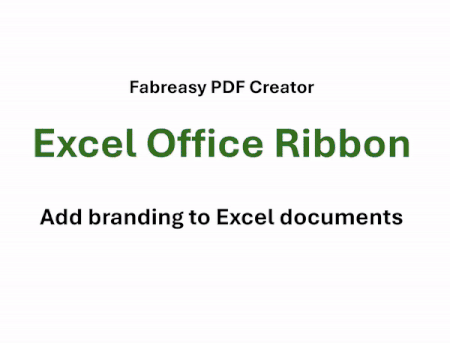 |
Q: When I open my PDF, the letterhead briefly appears, but then disappears, leaving the document without a letterhead. What could be the issue?
A: The issue is likely that your document’s background is not transparent and has a solid white background. To fix this, install Fabreasy PDF Creator and set the letterhead to the foreground. You can do this by going to Fabreasy setup -> Letterhead tab -> Placement of letterhead: Foreground.

Want to try first? Download the sample files below and use them in the app above: