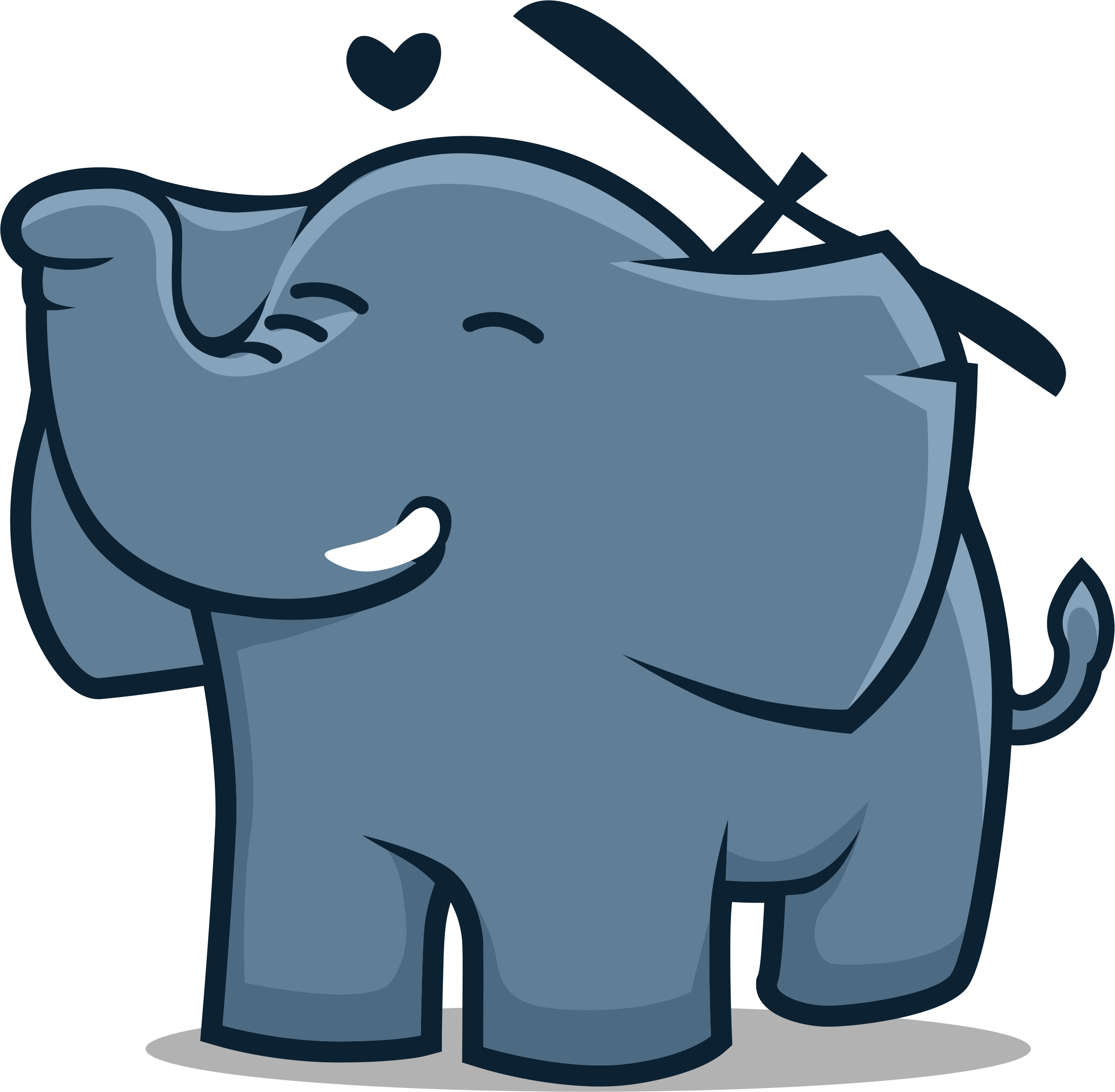When your administrator installs Fabreasy it is also possible to activate the license using the following method.
User administrator
When the license key is entered by the user ‘administrator’, then the license is immediately activated for all users. If the license is entered by a user having administrator rights, the license key is placed in the registry where other users cannot see the license key. As a result, they still must enter the license key themselves.
Enter license
Start Fabreasy Dashboard from the Windows Start Menu -> click on Setup (red radar wheel) -> tab ‘License’ -> button [Buy a license or enter a license]