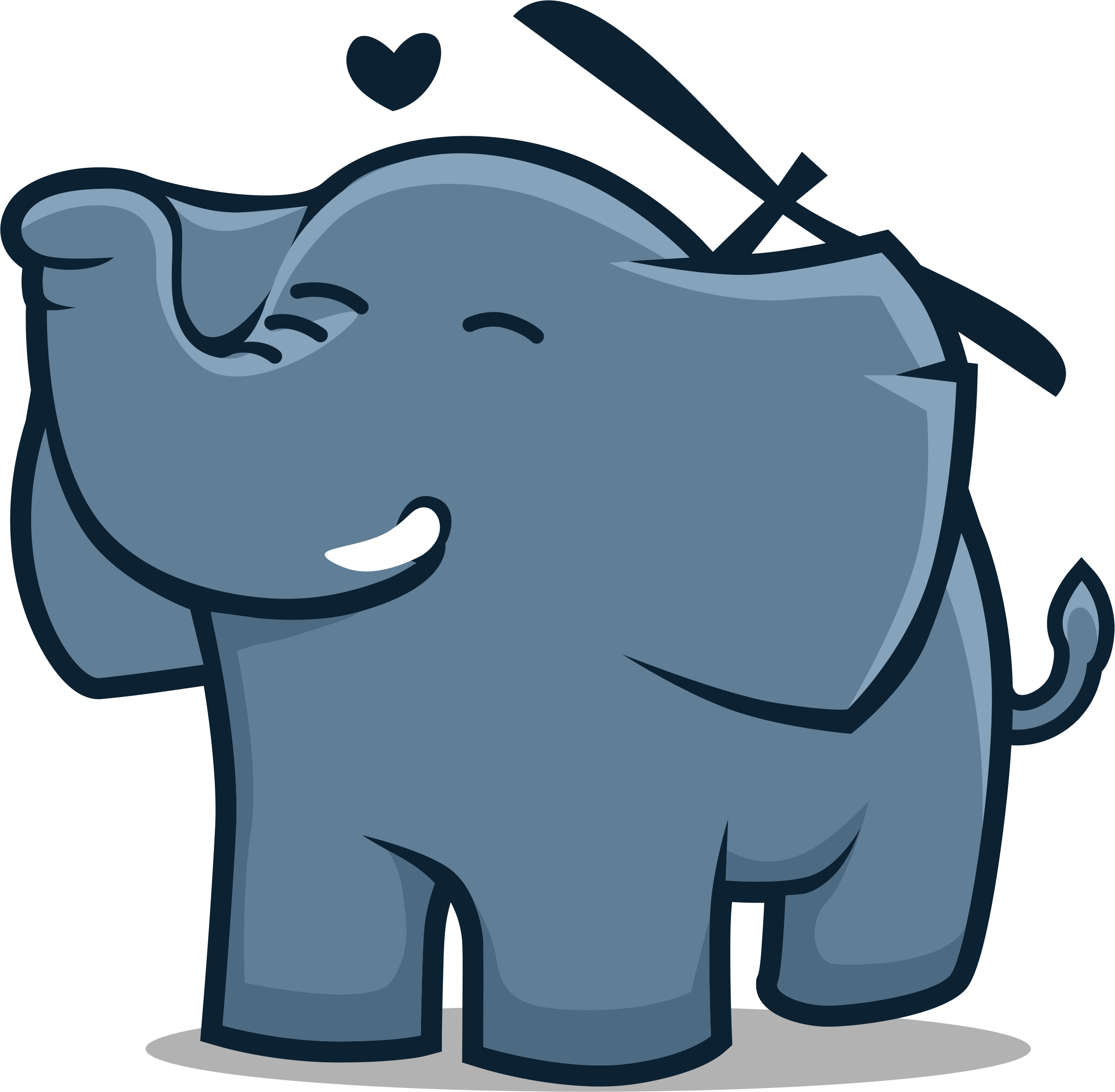FAQ – Frequently Asked Questions
Please feel free to use our free online tool. We share this tool online for free. The actual processing of the PDF files is done using our Fabreasy PDF Creator.
Q: It this tool really free.
A: Yes. It is a promotional tool for Fabreasy PDF Creator.
Q: What is the maximum size of the letterhead files I can use?
A: The maximum size is 500 kb, but it is recommended to use smaller files (e.g. max. 100 kb)
Q: What is the maximum size of the input file?
A: 5 MB, but note the output file can be quite large when using large letterhead files. If you need to process larger files please download Fabreasy
Q: I need a third letterhead file, can I only use two input files? (letterhead and follow-up paper)
A: Yes, the max is 2. But you can add an extra run. Add the letterhead and follow-up paper first and process the download file again. Using Fabreasy on your localy PC provides much flexibility.
Q: I only need to add letterhead PDF and no follow-up paper. How can I do this?
A: Select your letterhead PDF two times.
Q: Do I need to upload letterhead paper and follow-up paper every time?
A: Yes. If you want more convenience please download and install Fabreasy PDF Creator
Q: What happens to the files I upload?
A: The files are removed on a regular basis. If you want to work more secure please process your files locally using Fabreasy PDF Creator.
Q: When I open my PDF, the letterhead briefly appears, but then disappears, leaving the document without a letterhead. What could be the issue?
A: The issue is likely that your document’s background is not transparent and has a solid white background. To fix this, install Fabreasy PDF Creator and set the letterhead to the foreground. You can do this by going to Fabreasy setup -> Letterhead tab -> Placement of letterhead: Foreground.