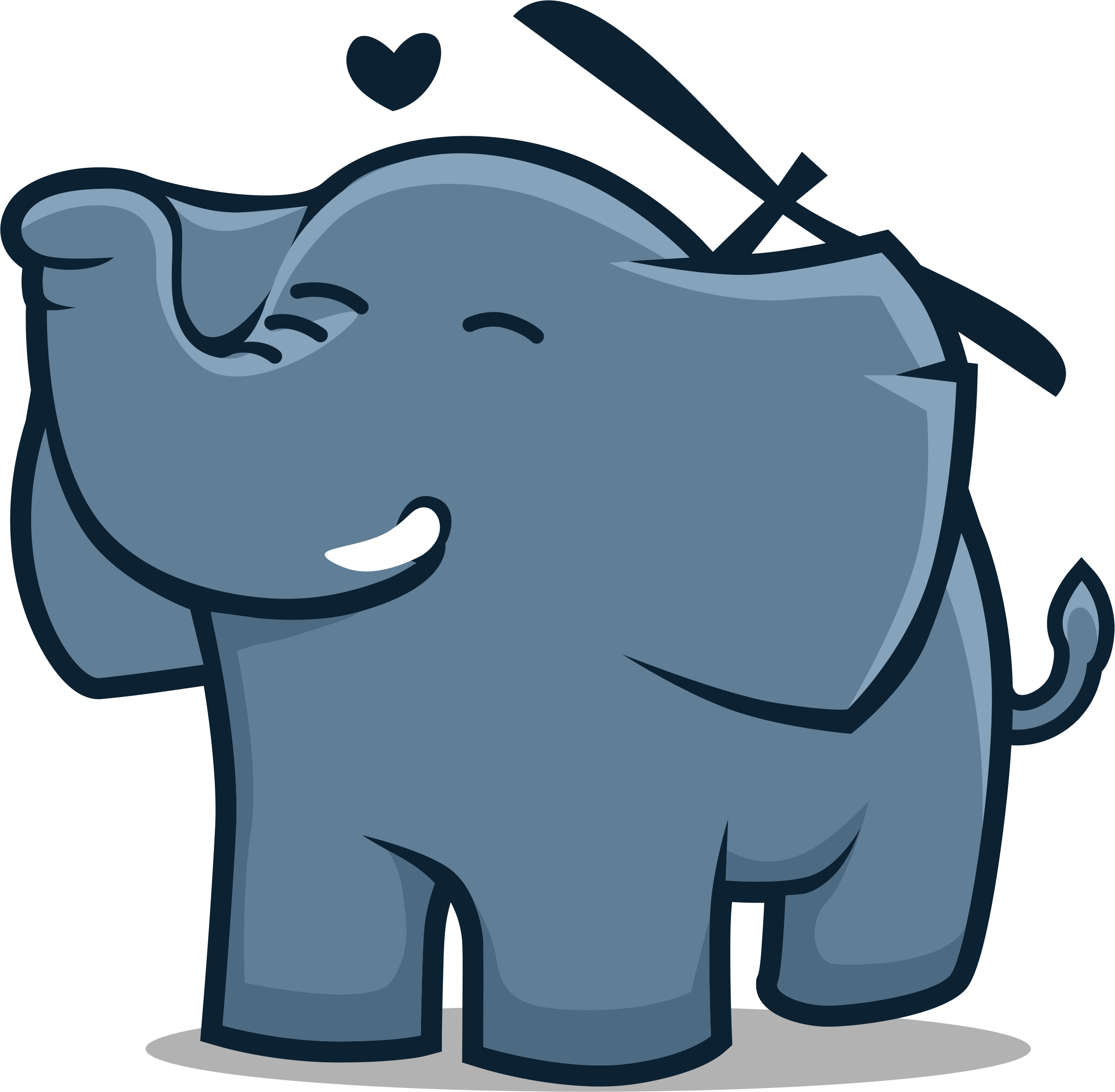Trouble shooting procedure
When having issues the following procedure might come handy:
First click on [Repair settings] and try again. Still issues:
[Export settings] -> all current settings are saved in a file.
[Reset application] -> alle settings are restored to default
Do some testing and see if the application works properly. The conclusion could be there is someting wrong in the settings before using reset. If the application is still not working. Please reinstall Fabreasy using the appropriate procedure.
When done reinstalling please use [Import settings] and try again.