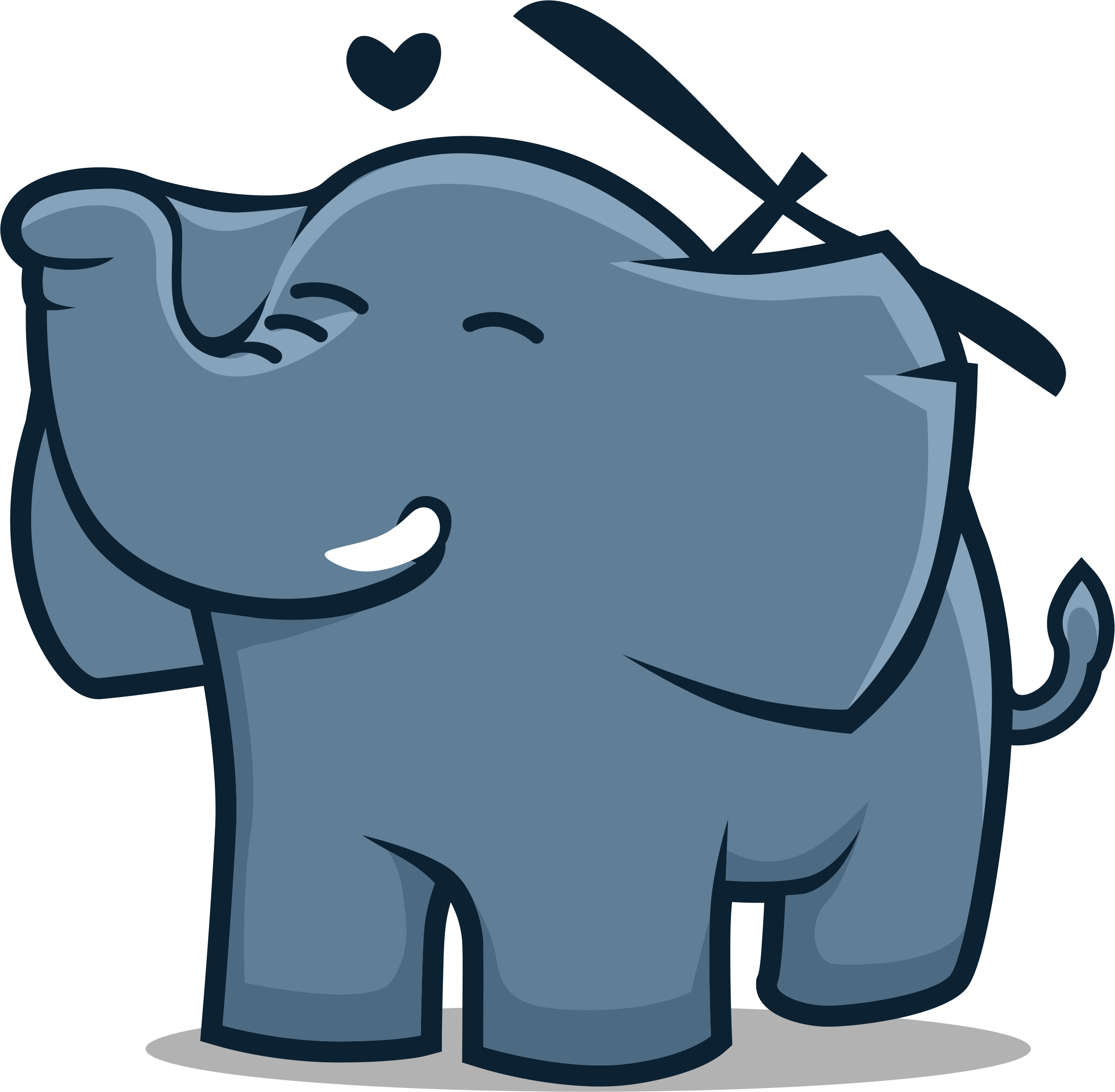Q: Can I add three (or more) different types of letterhead paper to my output PDF?
A: When you require more complex letterhead settings the use of letterhead sets offers a solution.
Fabreasy setup -> letterhead tab -> button [Advanced options]. The following window appears:
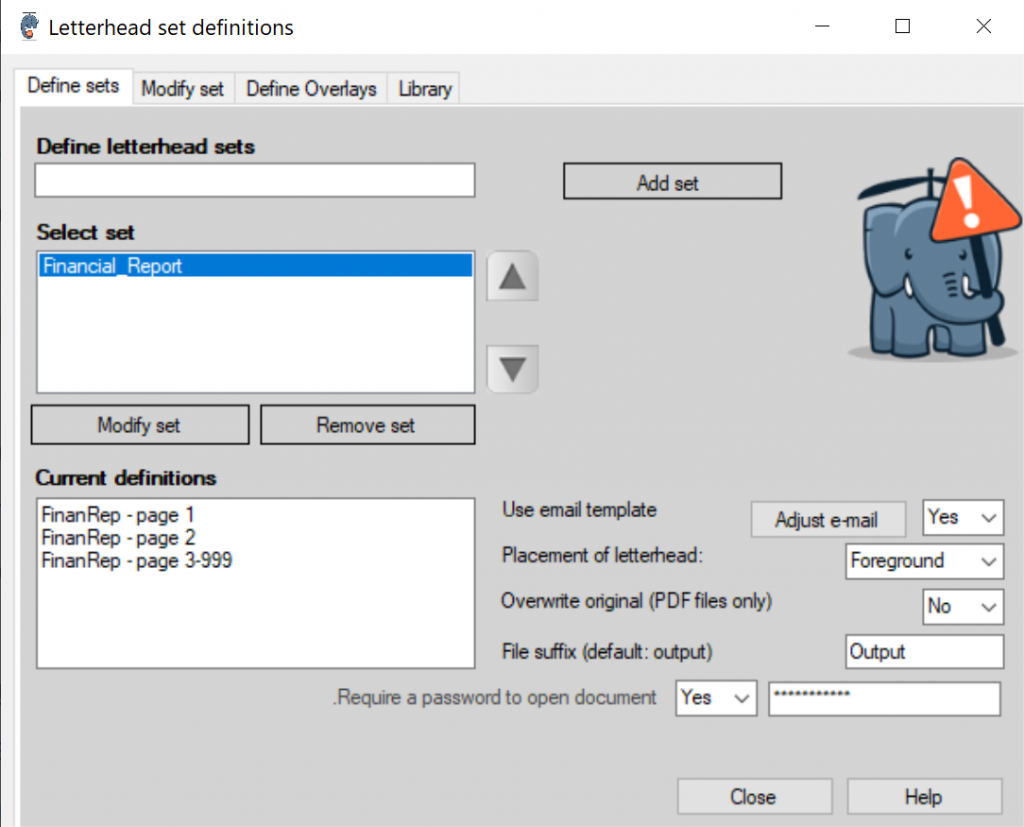
Step 1: Define a set. Enter a name e.g. Financial Report
Step 2: Add your digital stationery (unprotected PDF files) to the library.
Step 3: Define your overlays:
a) Enter a name e.g. FinRep – page 1,
b) select the function,
c) select the letterhead file from the library,
d) select or define page ranges,
e) click on [Add]. The overlay show up in the upper left list box. Define other required overlays.
Step 4: Add the defined overlays to a set. Click on the tab: modify sets. Select a defined set and and select a defined overlay, Click on [Add]. The overlay is added to the set. You can add multiple overlays to on set.
Please note: each individual set can have its own password to open a file, email-template, or the placement of the letterhead (foreground / background).