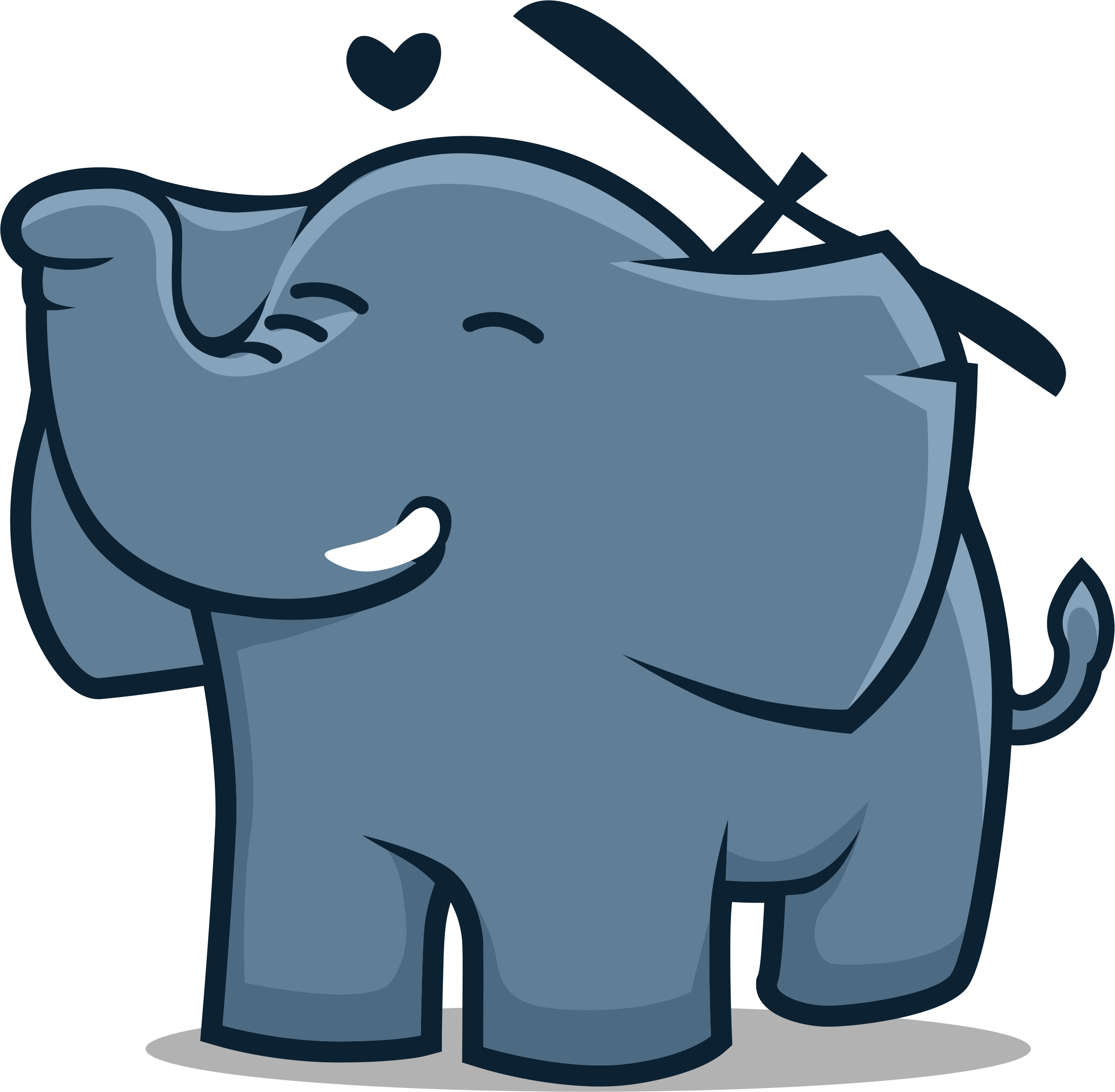Using the letterhead tab sets the default letterhead and follow-up paper.
Please note: to enable adding letterhead make sure the icon show +:
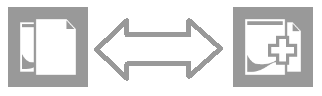
Default setting is adding letterhead on first page and follow-up paper after. Use the pulldown menu to adjust settings.
If you want to add more than two types of letterhead / follow-up paper please use [Advanced options].
The button [Set cover pages] enables you to add a default PDF in front of the generated PDF or after the last page.
In some cases (based on the input PDF) changing the settings from background to foreground may solve an issue. Some input PDF-files do not have a transparant background. This causes the letterhead paper to show up quicly and disappear again when set to the background.